Custom Bally Supersonic Sound Board

Last Updated: 26Jan26
This is a plug-and-play Custom Bally Supersonic Sound Board. The board is simple to install.
No extra wiring or modifications are needed. Just remove the old AS-2518-32 sound board and install mine. It could not be
simpler. Like my other custom sound boards, it has the background playing when the game starts and it stops when the game
ends. I have custom sounds (random 1 of 5) attached to each of the tunes (power-up, coin-up, start game,
saucer exit, tilt, and end game). It has sonic booms attached to the pop-bumpers and call-button alerts attached to
the sling-shots. And that's not all! I have attract sounds that play every 3 minutes when a game is not being played. There
are two sound sets to choose from - each with nearly 100 different sounds. The stock game only has 18 sounds.
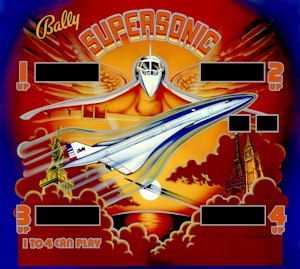
I bet you will never be able to sit through a stock sounding game again. This Custom Supersonic Sound Board is becoming a
popular board. See the link to customer reviews at the bottom of this page.
Overview:
This design uses current
technology to replicate the old sound board and add custom sound features. Although the board can
be configured to sound stock, it is intended to be used for the custom sounds. All the sounds are contained
in WAV files on the on-board MicroSD card. You can select from three sound banks.
Bank 0: Supersonic Jet (modern voice callouts and jet engine background)
Bank 1: Airplane - the Movie (terminal and plane backgrounds, quotes from the movie)
Bank 2: empty
Bank 3: I call it Numbers. It helps you identify which sound file is played for which action on the playfield
by calling out the sound file number. You can erase this one (or any of the above) and make your own sound set.
The board has the following stock features:
1. It utilizes the same machine mounting.
2. It is a plug-and-play direct replacement, utilizing the same power as the stock sound board.
3. It contains a volume knob to adjust the level of board's amplifier.
My design has extra features:
1. All the chimes, tunes, sound effects, quotes, music, and backgrounds are customizable as they
are WAV files on a MicroSD card.
2. An EXTRA SOUNDS volume knob to turn on and mix the extra sounds not included in the stock machine.
3. A BACKGROUND volume knob to turn on a repeating background sound not included in the stock machine.
4. You can specify custom attract sound file(s) to play when the game is at rest.
5. There are 4 sets of customizable sound banks available. See the list above.
6. All the sounds are played overlapping (polyphonic). This includes the stock scoring sounds.
This board has varying levels of customization than can be turned on while playing the stock sounds.
From just an attract sound every 3 minutes between games, to added background songs, to
custom sounds and quotes taking over the some stock scoring sounds, tunes and solenoid fires. Game play is an overall
different experience. I bet you will never play a stock sounding game again.
Controls on the Board:
Stock Mixing Knob: adjusts the sound level of the stock scoring sounds or all stock sounds if the extra mixing knob is off.
Extra Mixing Knob: adjusts the sound level of the extra sounds that take over all the stock tunes and play for solenoid fires.
Background Mixing Knob: adjusts the sound level of the background sounds playing during game play. Turn down to turn off.
Amplifier Volume: adjusts the master volume level. Volume of the on-board amplifier.
Test Switch: press to play the background with sound effects. This is used to adjust the mixing knobs and master volume.
DIP 1: selects either a SINGLE background for the entire game or MULTI backgrounds that changes for each ball eject.
DIP 2: selects ON or OFF of the attract sound. A sound that is played every 3 minutes when the a ball is not in play.
DIP 3: selects either a SINGLE attract sound or MULTI attract sounds that changes each time it it played.
DIP 4,5: selects sound banks 0, 1, 2, or 3. Each is a different set of sounds for the entire game. See the list above.
Low Level Output: there is a stereo headphone jack on the WAV player board. You can connect to this to send the sounds to
your own amplifier. See the Support - Speaker Recommendation menu item.
Sound Options that come with the Board:
Sound Bank 0: Jet Airliner sounds - announcements, sonic booms on the pop bumpers, alterts on the sling shots.
SINGLE BACKGROUND: Jet engine sounds repeating.
MULTI BACKGROUND: Popular airplane song instrumentals.
Sound Bank 1: Airplane - The Movie - funny quotes form the movie.
SINGLE BACKGROUND: Terminal sounds with funny announcements from the movie.
MULTI BACKGROUND: Iconic prop engine background from the movie.
Check out my latest YouTube video on my Supersonic machine. It shows off the first two sound banks. Sound bank 0 has the
supersonic jet airliner sounds. Sound bank 1 has quotes from the movie Airplane.
Here is a video where I show a new feature for this board. You can overlay the background with random WAV files. This is for
SINGLE backgrounds. I demonstrate it with bank 1 - that contains quotes from the movie Airplane.
Here is a close up of my custom Bally Supersonic sound board. This board will only work in the Bally Supersonic pinball
machine. It will do very little in any other -32/-50 sound board machine. Click on the image to see it in higher detail.

Order Details: You will receive the custom Bally Supersonic sound board along with a printed manual.
Contact me if you have questions about purchase: geeteoh@mchsi.com
Cost is $230 plus $10 shipping to US addresses.
The "Buy Now" (Pay-Pal, Debit Card, Credit Card) purchase button below is for US buyers only.